Almost free CarFax and Autocheck Reports for only $1.43
Fast support and 100% guarantee of receiving a Carfax and Autocheck report.
The result of the check
Here is the preliminary information we received from CarFax and Autocheck databases
Reports found!
Records in Carfax:
Records in Autocheck:
Car:
VIN Code:
Contact details and payment
After successful payment, your report will be sent to your email
Payment methods

Our wholesale prices for Carfax and Autochek.
Tired of entering your card number and checking payment systems? Forget about it! We offer you to buy Carfax or AutoCheck reports wholesale right now - quickly, easily, and without unnecessary hassle, with guaranteed fast support, by phone or chat.
Support phone: +38 (067) 952-44-48
1 REPORT
2.1 $
or
87 ₴
2.1$ / 87₴ for report
10 REPORTS
18.2 $
or
757 ₴
1.82$ / 76₴ for report
25 REPORTS
41.75 $
or
1736 ₴
1.67$ / 69₴ for report
50 REPORTS
77 $
or
3202 ₴
1.54$ / 64₴ for report
100 REPORTS
143 $
or
5946 ₴
1.43$ / 59₴ for report
What information is contained in Carfax reports?
A Carfax report is a reliable tool for getting comprehensive answers to important questions about the history of a particular vehicle. With the help of this report, you can establish a number of key points that will influence your purchase decision:
- Theft status: Find out if the car has a history of theft to avoid buying a stolen car.
- Accident history: You can check if there have been any accidents with this car and what the extent of the damage was.
- Number of owners: Get information about how many people have owned the car to assess its ownership history.
- Damage during natural disasters: Find out if the car has been damaged in a natural disaster, such as a flood or hurricane.
- Participation in auctions: Check if the car has been sold at auction, which may indicate its condition.
- Wreckage: Find out if the vehicle was in an accident and needs to be repaired or rebuilt.
- This advanced Carfax report helps you make an informed decision about buying a car by giving you a complete overview of its history and condition.
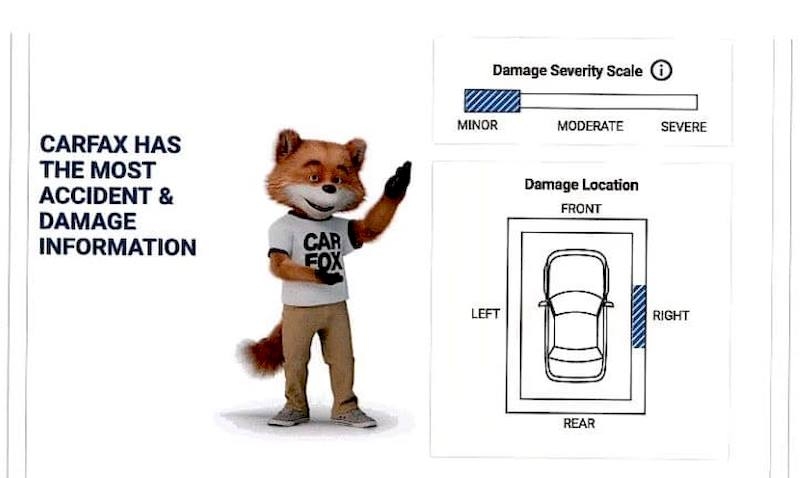
CarFax - car history
Vehicle report:
- Vehicle type and model: This section lists the specific vehicle model, type (e.g., sedan, crossover, coupe), and other characteristics.
- VIN number: A unique vehicle identification number that allows you to identify the vehicle. The VIN usually consists of 17 characters and contains information about the country of manufacture, manufacturer, model, year of manufacture, and other details.
- Engine type: Indicates what type of engine is installed in the vehicle (gasoline, diesel, hybrid, etc.).
- Drivetrain: Information about the type of drive the vehicle has (front, rear, all-wheel drive).
- Fuel type: This section indicates the type of fuel used to drive the vehicle (gasoline, diesel, electric, hybrid, etc.).
Vehicle status:
- Branded status: In this section, you can find out if the car has a branded status, which may indicate that it was involved in an accident or had other serious damage.
- Previous owners: The number of previous owners of the car is indicated, which can give an idea of its ownership history.
- Damage report: This section provides basic information about the type of damage the car may have received.
- Recalls: This part of the report indicates whether there is at least one recall by the car manufacturer due to defects or problems.
- Types of owners: This section indicates the type of use of the car, such as personal use, rental, or taxi use.
- The last odometer reading: Indicates
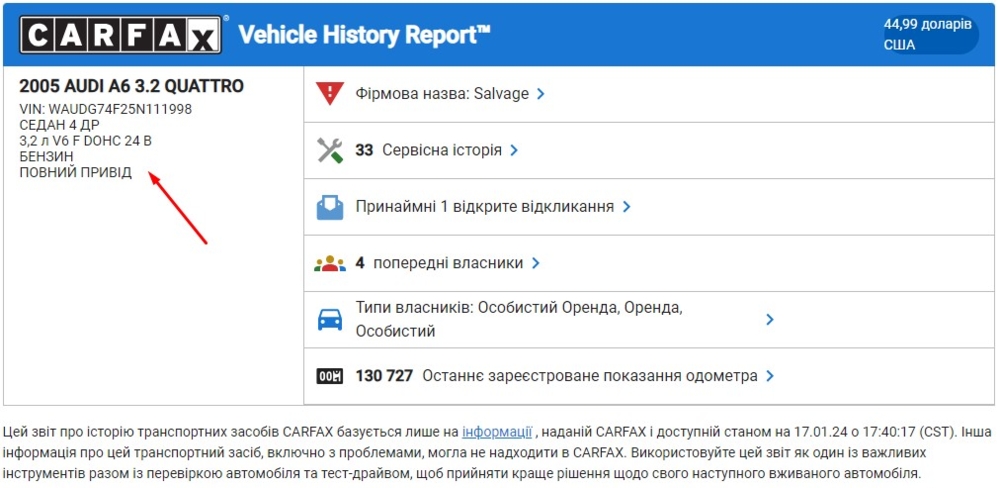
Information about the car owners
The car report provides detailed information about each of the previous owners of the vehicle. This makes it possible to get a complete picture of the car's history and operating conditions.
- Date of purchase: This is the date when the first owner purchased the car. This information can indicate how long the car has been in the use of the first owner.
- Duration and type of use: This indicates how long the first owner used the car and for what purpose (personal use, business, etc.).
- Approximate annual mileage: This information shows how far the vehicle was driven per year by the first owner.
- Odometer data at the time of the appraisal: This is important data that indicates the odometer readings at the time of the previous vehicle inspection.
- The city in which the vehicle was used: This information gives an idea of the vehicle's operating conditions and possible risks (e.g., climatic conditions that may affect the condition of the vehicle).
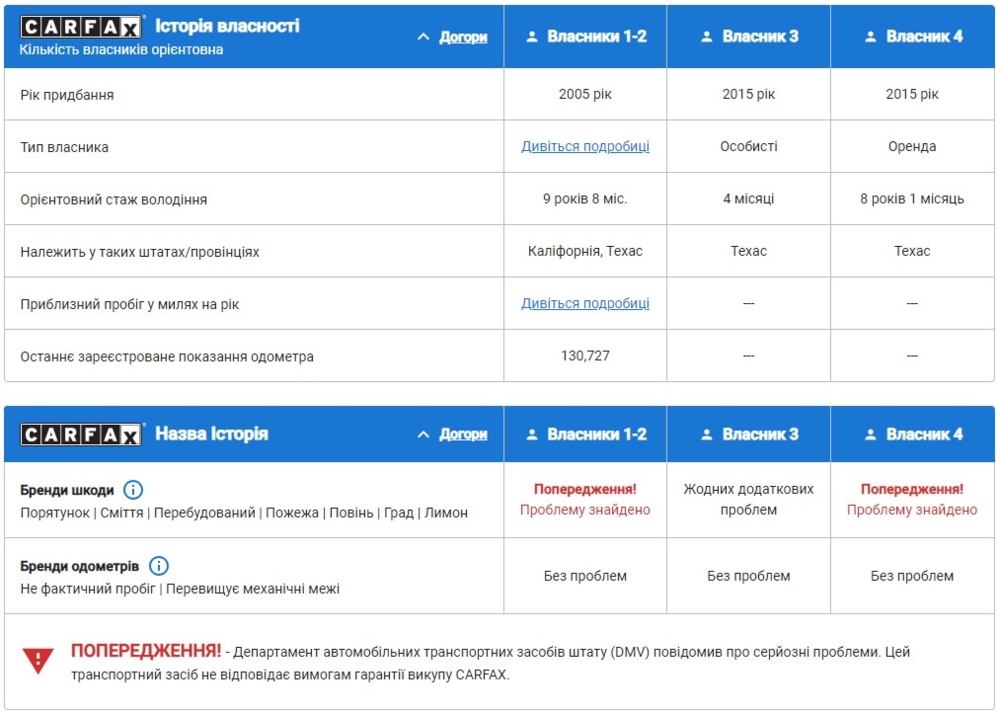
History of car damage
This section of the report contains comprehensive information about any changes in the condition of the vehicle that occurred during the period of its operation by different owners. Each owner has a separate block with a detailed description of events and damages that occurred during their ownership of the car.
- A detailed description of any damage to the car helps you understand what types of defects occurred and how they affected the condition of the car.
- Information about the repair work performed allows you to assess how serious the damage was and how it affected the structural integrity of the car.
- Knowing the date and place where the events occurred helps to understand the conditions under which the damage occurred and how this may affect the further operation of the car.
- Indication of the types of damage (e.g., mechanical, water, fire) allows you to assess the general condition of the car and its history.
- Additional information about the surrounding circumstances of the event can be useful for understanding the causes and consequences of damage.
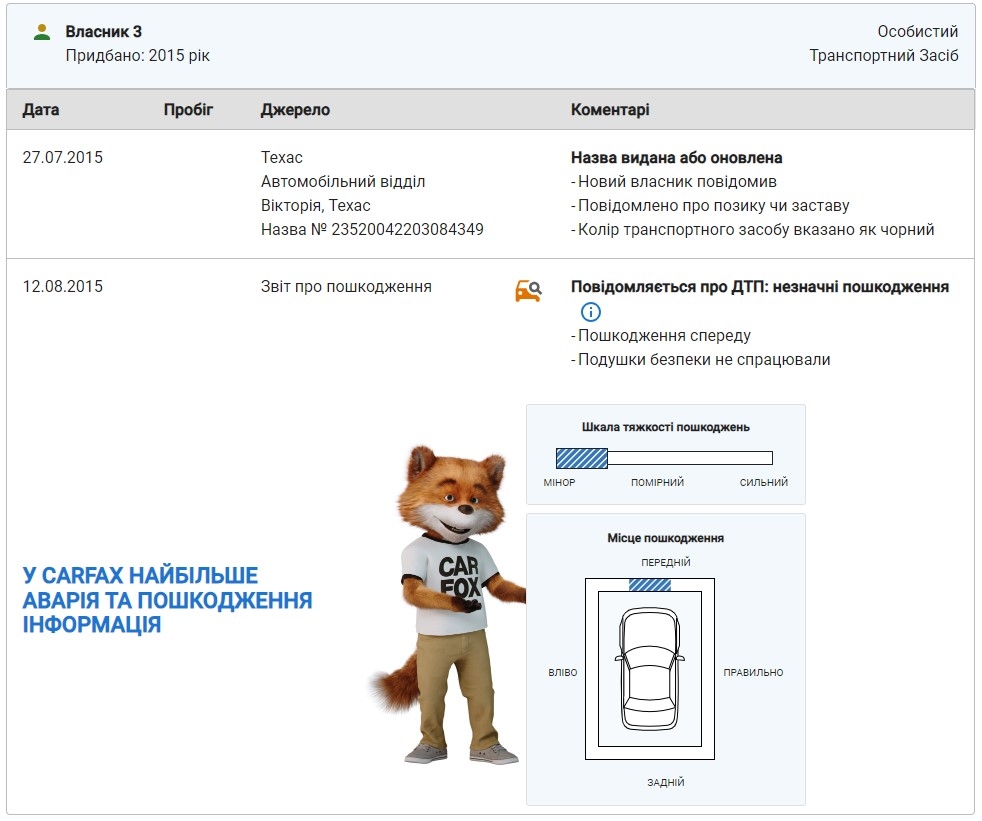
Additional information
Additional information helps you better understand the vehicle's history and current condition. Please note the peculiarities of the car's operation under the guidance of different owners and other important information.
- During the first ownership, the car was not involved in any road accidents, which indicates its safety and reliability during this period. However, according to the report, the second owner of the car faced an accident that resulted in serious damage to the vehicle.
- The Salvage status indicated in the General Information section of the Vehicle Report indicates that it is not profitable to carry out repair work on this vehicle in the United States. This status is the basis for the insurance company to write off the car.
- The report also indicates the status of Total Loss Reported (not recoverable). This indicates that the car suffered serious damage that was so significant that its value exceeded the cost of repair. For example, even a small impact can activate an airbag pyro, which can lead to the vehicle being written off by law, even if repairs are possible.
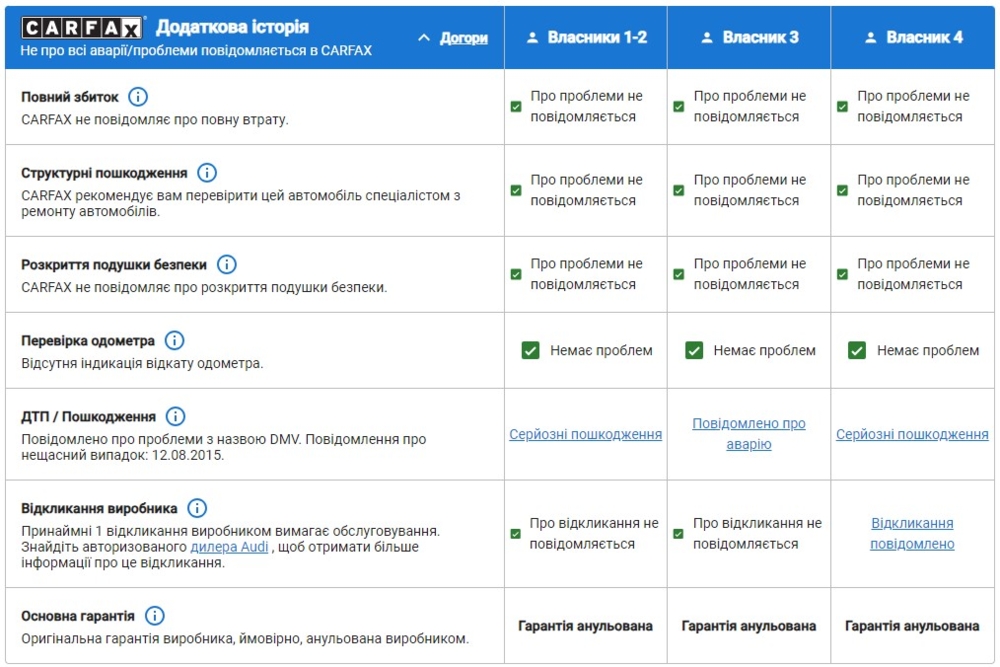
Detailed information
In the last section of the Carfax report, you will find detailed information about the former owners of the car and its history of use.
- Date of purchase of the car: You will find out when the current owner purchased the vehicle. This allows you to better understand how long the car has been owned by each previous owner.
- Vehicle mileage: This section contains information about the mileage of the car at the time of purchase and ownership of each of the previous owners. This helps to evaluate the vehicle's operating history and understand how often the vehicle was used.
- Vehicle service life: You will find out how long the car has been with each of the previous owners. This gives you an idea of its lifespan and the ability to determine its overall wear and tear.
- Repair information: This section contains information about any repairs and maintenance performed on the car. You will find out where the repairs took place, what was repaired, and when it happened.
- Additional useful information: The section may contain other important information, such as information from insurance companies and police stations. This helps you get a complete picture of the car's history and condition.
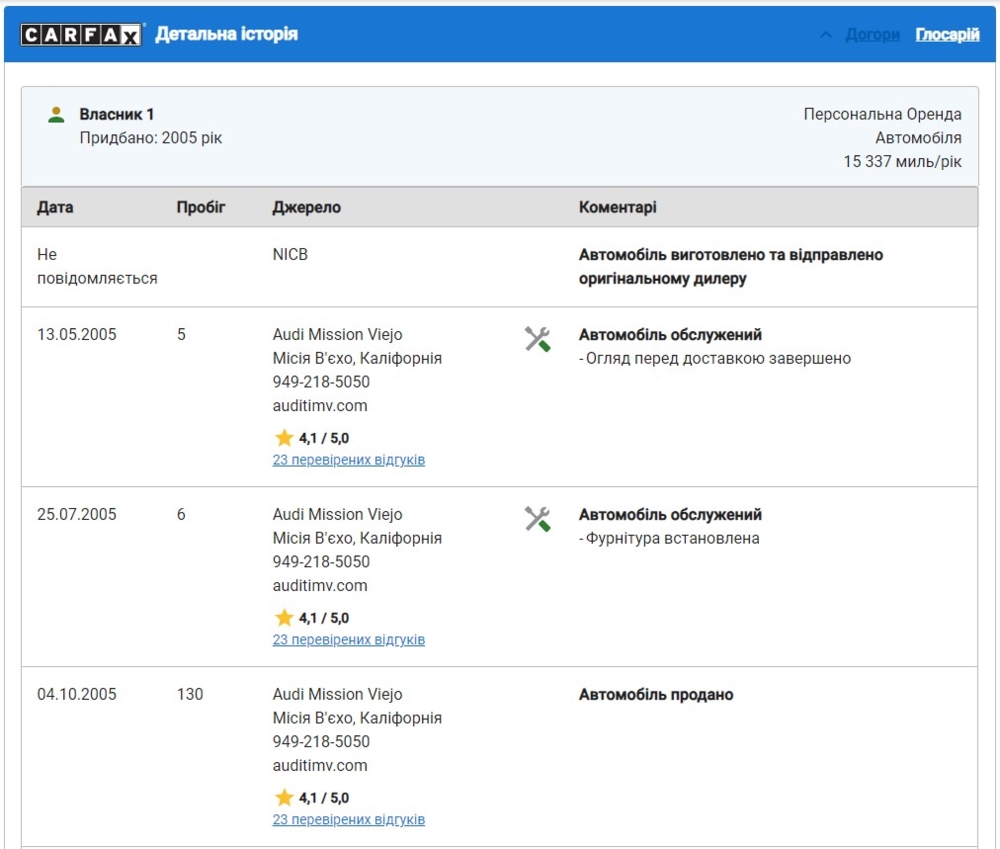
Questions and answers from Carfax and Autocheck
Here we collect the most popular questions related to CarFax and Autocheck reports and services
What is a CARFAX vehicle history report?
Carfax reports are a reliable source of information about a vehicle's past, helping buyers make an objective choice when purchasing a car. The reports contain carefully collected and systematized information about various aspects of the vehicle, including the following key elements:
- Accident history: Reports indicate whether a vehicle has been involved in an accident and provide detailed information about the type and severity of each accident.
- Manufacturer recalls: They indicate any recalls or technical issues that manufacturers have reported.
- Service history: Reports contain information on maintenance and repair work performed, which helps you understand how well the car has been cared for.
- Information about previous owners: This section provides data on the number of previous owners of the car, their length of ownership, as well as other details that allow you to assess the history of the vehicle.
- Other additional information: Reports can contain other important information such as information about the vehicle's technical condition, vehicle status, odometer issues, and much more.
Does the carfax contain photos?
No, Carfax does not provide photos from auctions. However, it does provide detailed information about vehicles from various sources, including vehicle history, information about past accidents, service history, and much more. Using the data from Carfax reports, the user can get all the information they need to make informed decisions about buying a vehicle. Thus, although it is not possible to view photos from auctions, other aspects of Carfax report information allow you to get a complete picture of the car before buying it.
Where is my VIN located?
VIN (Vehicle Identification Number) is a unique code that identifies a particular vehicle. It consists of 17 characters and contains various information about the car, such as its manufacturer, model, year of manufacture, country of origin, engine characteristics, etc. There are several places to look for the VIN:
- Driver's door: The VIN can usually be found on the inside of the driver's side door, next to the door latches. It is usually located on a metal plate or sticker.
- Dashboard: Another place to find the VIN is the lower left corner of the dashboard in front of the steering wheel. It can be visible through the car window from the outside or searched inside through an open door.
- Title, registration card, insurance documents: If you own the car, the VIN may also be listed on the title, registration card, or insurance documents. This is a convenient way to find the VIN directly in your own documents.
How do I pay $2.1 for a CARFAX report?
To pay $2.1 for a CARFAX report, you have three possible payment methods on the site. Here's how you can pay:
- Pay by credit card: You'll need to enter your credit card number, expiration date, and CVV code (usually a three-digit code on the back of the card). The amount of $2.1 will be automatically converted to your currency at your bank's rate when the payment is made.
- Google Pay: If you have a Google Pay account, you can use this service for convenient payment. You will just need to sign in to your Google account and select the Google Pay option to make a payment.
- Apple Pay through the Fondy payment system: If you use Apple devices, you will be able to make payments quickly and conveniently using this method.
How do I save a CARFAX report?
To save a CARFAX report, follow these steps. Each CARFAX report link is automatically deleted 30 days after purchase. Your report is in PDF format and can be saved to an external device. To save it, you will need to:
- Open the CARFAX report: After you purchase your report, you can view it on the CARFAX website or in your email.
- Press CTRL+S: Once the report is open on your computer, press CTRL+S. This is a special combination to save files to your browser.
- Select a location to save to: After pressing CTRL+S, you will see a dialog box asking you where you want to save the file. Select the folder on your computer or external device where you want to save the report.
- Provide a name for the file: After selecting the save location, you will be prompted to enter a name for the report. Enter a file name that is clear and easy to identify later.
- Click Save: After entering the file name, click the "Save" or "OK" button to complete the saving process.
- Confirm the save: Your CARFAX report will then be saved to your computer or external device.